Remove Watermark from Microsoft Word Template
Select Design > Watermark. (In Word 2010 or 2007, select Page Layout > Watermark.)
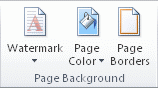
Select Remove Watermark.
Remove a watermark by clicking the header area
If you can't delete a watermark using Remove Watermark, try this:
Double-click near the top of the page to open the header area.
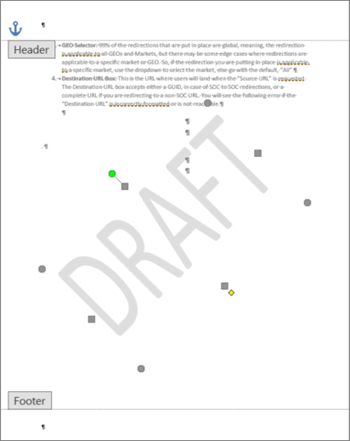
Put your cursor over the watermark until you see a 4-way arrow.
Select the watermark.
Press the Delete key on your keyboard.
Repeat as necessary to remove all watermarks.
Related Articles
Configure a website in IE Mode in Edge
For legacy websites that only work with Internet Explorer. Microsoft has provided IE Mode in their Edge Web Browser with LIMITED support for website that depend on Internet Explorer. Please use the following steps as a guide to configure a website ...